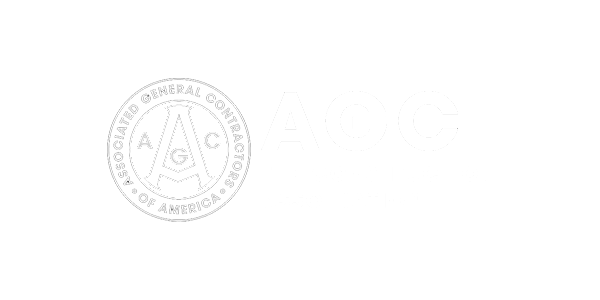Canada’s construction industry is expected to grow by 8.8% to reach CAD 190,860 million in 2022, according to the Q4 2021 Global Construction Survey. Market growth is fueled by low-interest rates, pent up savings, and economic expansion.
Industry growth means you’ll be winning more bids for projects. Then, you’ll delegate specific tasks to your subcontractor partners.
A subcontractor agreement is a contract between GCs and subcontractors. It outlines the work the sub is responsible for. A subcontractor agreement is different from the construction project’s overall contract where the contractor independently agrees on details like project costs, timelines, and communication protocols with the project owner.
What Are Subcontractor Tiers?
The subcontractors hired by you, the general contractor, are called second-tier contractors.
Often, your subcontractors hire other companies to complete tasks. We refer to those companies as third-tier contractors.
Each level of contractor is accountable directly to the contractor who hired them for the job – regardless of tier – and each subcontractor is only responsible for the terms included in their subcontractor agreement.
Think about it like this:
- The property owner/architect creates a contract with the general contractor.
- The GC creates contracts subcontractors (second-tier contractors).
- The second-tier contractors can create additional contracts with third-tier subs to complete the job.
- And so on.
Each subcontractor agreement exists to help GCs ensure that each aspect of their construction project is well managed by the appropriate trade professional. It’s up to GCs to set the terms of the agreement – like payment, project expectations, and deadlines. But subcontractor agreements don’t just protect the general contractor. Since subs accept the terms in the agreement, if a payment is withheld, the sub can take legal recourse to get compensated.
Keeping track of all these agreements and tiers can be difficult and managing them presents several challenges:
- Missing documents
- Maintaining compliance
- Efficient communication
- Delayed payments
That’s where GCPay (progress claims automation software) comes in.
Store all your documents in one system so it’s easy to pay your subs on time.
Effortlessly add your subs to any project in the system… plus, if the sub has worked with any of GCPay’s commercial construction customers, they’ll already be available for selection. If not, it only takes a few minutes to add them.
Compliance Documents
Each construction project must meet applicable requirements – from government laws to safety and insurance regulations. Every part of the process must be properly documented. PlanGrid reports that inefficiencies like rework, missing data, and conflict resolution cost the construction industry more than $177 billion each year. It’s the general contractor’s responsibility to ensure that any (and all) subcontractor tiers are compliant with the applicable regulations. Compliance documents can easily get misplaced, aren’t filed right, or are filled out wrong.
GCPAY WIN: Automate compliance! With GCPay, you can keep track of all your compliance documents and automate compliance alerts.
Change Orders
When your sub needs to adjust contract terms, they file a change order. A change order is a document used to revise the original project agreement. Before materials are ordered or work is completed, you approve that change order. Sometimes the change order needs to be approved by multiple contractors. The challenge comes when change orders aren’t properly managed, inflating project charges and onsite delays.
GCPAY WIN: Subcontractors should have an efficient way to communicate and manage the need for change on a project. With mobile, cloud-based software, any subcontractor tier can conveniently manage their change orders and communicate those needs to keep business moving efficiently.
Stat Decs
You probably require your subs to submit a stat dec with their progress claims. It’s not uncommon for GCs to receive an expired or unsigned stat dec. Even if stat decs are submitted on schedule, it’s tough to keep them organized.
GCPAY WIN: Reduce mistakes when you generate, populate, sign, and send stat decs automatically through the system and never worry about missing documents again!
Payment Terms
Every subcontractor agreement should consider pricing and payment terms.
Progress payments are based on the percentage of work that’s complete. Usually payments are made monthly, but some GCs choose to send the payment when certain percentages of the work has been completed.
Unit price contracts divide the total work required to complete a project into separate units. You might call this measure and pay contracts or remeasurement contracts. With unit price, the contractor provides the owner with price estimates for each unit of work, rather than an estimate for the entire project.
GCPAY WIN: Your subs get visibility into their pay app status. GCPay makes progress claims paperless and cuts time for everyone on billing paperwork.
Billing options can become a headache for accounting. With GCPay, GCs have the option to select close the month out after the billing due date on each project. So, if you ask your subs to get their invoice in by the 20th each month, but they submit it after the 20th, then the payment automatically pushes to the following month.
Contractor Tier Organization
Now more than ever, commercial contractors are moving away from manual, paper-based processes. GCs are more efficient and improve relationships with second-tier contractors by implementing software with document storage and real-time data. The move to digital improves transparency, collaboration, and outcomes.
When it comes to managing complex construction projects, automation, collaboration, and organization are key to success. General contractors and their subs can handle the full progress claims process in GCPay without ever touching a sheet of paper. Now… that’s a major win.